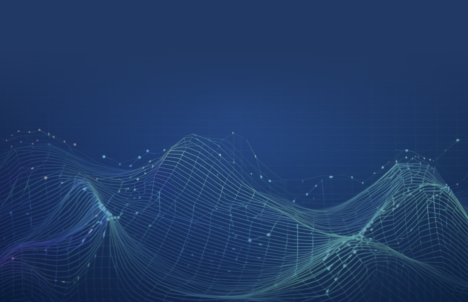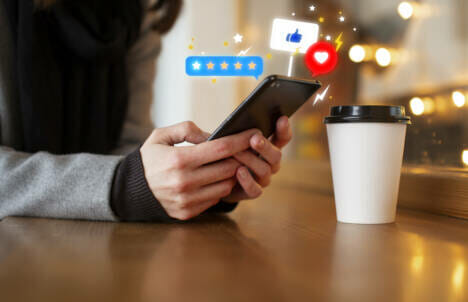What's your recommendation rate with your customers?
We are thrilled to announce the release of our new GuildQuality iPhone app. This new version includes updates to the design of the app as well as the ability to reply to reviews, publish comments, view and search for survey responses, and add project photos and notes.
Reply to Reviews & Publish Comments
When you’re viewing a survey response, you now have the ability to reply to written reviews and publish comments directly from the app.
View & Search Recent Projects
Within the app, you’ll be able to view survey responses and photos associated with recently added projects by clicking on the “Projects” tab. You can also search for projects using customer name and/or address.
Add Project Photos & Notes
One of the most exciting new features is the ability to add photos and notes to a project directly from your phone. You’ll have the option to either take a photo or use one from your phone’s saved photos. To add a new note, simply click the “New Note” button.
View a Survey’s Project Details
It’s now easier than ever to view project details for a survey. Each survey has a button that links to the project, which takes you to a page showing project details, photos, and notes.
These enhancements will make it even easier to stay updated on how your company is performing with your customers.
Click here to download the app or contact our Member Success Team with any questions.