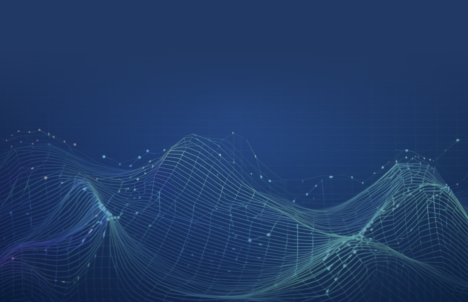What's your recommendation rate with your customers?
To ensure our users get the most out of the GuildQuality site and app, our development team is constantly creating new features/tools, or significantly enhancing the ones that already exist. Check out the latest additions and updates.
1: New Date Filter Option,’Upload Date’
‘Upload Date’ is now an additional filter option within the ‘Date Filter’ list, located within the ‘Surveys’ and ‘All Customers’ pages (both accessible via the ‘Customers’ page). FYI, ‘Upload Date’ refers to the date the project was added to the GuildQuality app. This enhancement should make it easier to audit large volumes of uploaded projects.
Additionally, ‘Upload Date’ is included within the ‘Contact’ and ‘Completed Surveys’ export spreadsheets.

2: Question # Added to ‘Custom Question’ Page
To better understand where a custom question exists within a survey, the question number is now visible to the right of the survey name within the ‘Custom Question’ page (accessible via Customers > Edit Surveys).

3: ‘Question Name’ Visible on ‘Completed Survey’ and ‘Survey Template’ Pages
‘Question Name’ now appears next to the ‘Question Text’ on the ‘Completed Survey’ and ‘Survey Template’ pages within the app. This additional info should make it easier to manage survey templates and key metrics.
Note: ‘Question Name’ is not visible to survey respondents, only members.

Have ideas or questions about our app or site? Send Member Success an email.