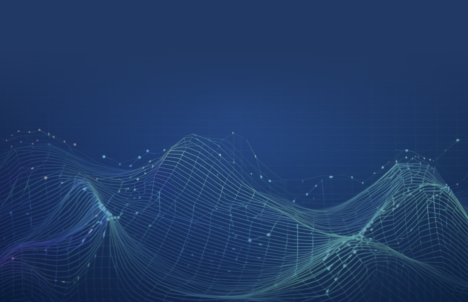What's your recommendation rate with your customers?
Our members love using their GuildQuality profile page to link to their social media pages around the web. Today, we’ve added a new option for you to link your BBB profile to your profile page. It’s easy to do.
- Log in to your GuildQuality account.
- Click the “Marketing” menu, then choose the “Social Media” icon.
- Toward the bottom of the page, type or paste in the URL of your BBB site into the BBB box and click “Save Changes”.

Once you’ve saved the URL, we will display the BBB icon on your GuildQuality profile page. The icons are displayed on the right side of the page in the sidebar, near the description of your business.

If you have any questions or need any help setting this up, please don’t hesitate to contact us at support@guildquality.com.