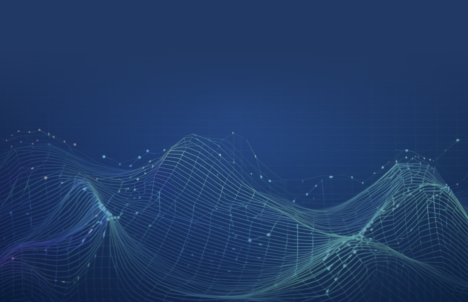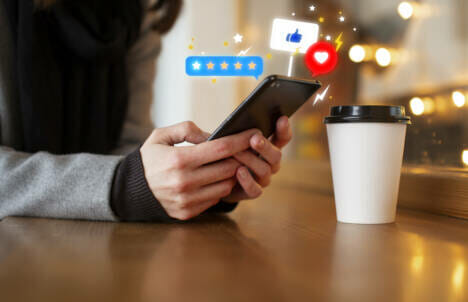What's your recommendation rate with your customers?
This quarter, we’re taking a break from photo contests to focus on what GuildQuality is all about: collecting authentic third-party reviews.
We want to see what your customers have been saying, so it’s time to take a look at that feedback and share it online. On October 1st, three fantastic reviews will be selected and those members will receive a special prize. Keep reading to find out how to enter.
How to post a GuildQuality review to Facebook:
- Log in to your GuidQuality account and go to your company’s Profile Page.
- Scroll down to find a review you’d like to post and click on it.
- Click the “Share” button and then click on the Facebook icon.
- If you want the post to appear on your company’s page instead of your personal page, click the drop-down menu that says “Share on Your Timeline” and select “Share on a Page You Manage“.
- Include a caption and be sure to tag @GuildQuality so we can see it!
Here’s a quick video showing the steps listed above:
Remember, you can post as many reviews as you’d like, just make sure to mention GuildQuality.
Have questions about this contest? Email our Marketing Associate, Lauren, at lauren@guildquality.com